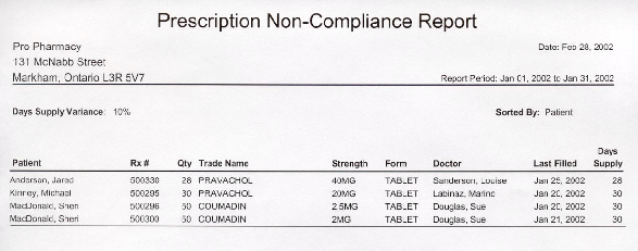Prescription Non-Compliance Report
The Prescription Non-Compliance report identifies patients who do not refill their maintenance medications on a regular basis. This allows pharmacies to determine who could benefit from refill reminders and other types of follow-up communications.
The report lists status Complete and status Amend prescriptions for MAINTENANCE MEDICATIONS where the most recent Fill Date falls within the report period. The most recent Fill Date is the most recent prescription in the Audit History and corresponds to the prescription number that is currently shown on the profile. If the current prescription status is Amend Next, the report will look at the status Amend or status Complete prescription that was filled prior to the Amend Next prescription. The report does not include inactive, discontinued or transferred prescriptions.
A Days Supply Variance is always required, and is indicated near the top of the report. This is a percentage that is used to calculate the level of non-compliance, based on the days supply of the prescription. Along with the Days Supply Variance, the report will look at the fill dates of the last two refills for a prescription. Looking at the most recent prescription in the Audit History will determine if prescriptions are being refilled too late; these are prescriptions that have not been refilled, but should have been. Looking at the second last prescription in the Audit History will determine if prescriptions have been refilled too late or too soon.
Example
The pharmacist wants to see prescriptions that are more than 20% non-compliant. Based on a prescription that has a 100-day supply, the compliant range will be 80 - 120 days (i.e. 20% on either side of the days supply.
Non-compliant prescriptions are those where the Last Fill Date is greater than or equal to 121 days. A prescription is also non-compliant if the number of days between the most recent refill and the second last refill is greater than or equal to 121 days, or less than or equal to 79 days.
If the prescription was refilled between day 80 and day 120 of the days supply, it will not appear on the report. If the prescription was refilled outside of the compliance range it will show on the report (e.g. on day 79 or day 121). The prescription will also appear on the report if it has not been refilled and more than 121 days have passed since it was last filled.
Report Criteria
When no report criteria is entered, all non-compliant prescriptions for maintenance medications will be listed on the report. The report can also be generated using combinations of the following criteria:
- Age: The age range consists of two numeric fields where you can enter a beginning and ending age. The report will list non-compliant maintenance prescriptions for patients who have an age that is within the age range. To generate the report for a single age (ex. all patients who are 65), it is only necessary to enter the age in the first field; the second field can be blank. The Age Range will be indicated near the top of the report.
- Patient: Lists non-compliant maintenance prescriptions for the patient.
- Doctor: Lists non-compliant maintenance prescriptions that were prescribed by the doctor. The name of the doctor will be shown at the end of the report, beside the heading Other Criteria.
- Drug: Lists non-compliant maintenance prescriptions that were filled for the drug. The drug’s trade name, strength, dosage form and DIN will be shown at the end of the report, beside the heading Other Criteria.
- Group: Lists non-compliant maintenance prescriptions for patients in the group. The name of the group will be indicated on the report, just below the Days Supply Variance.
- Condition: Lists non-compliant maintenance prescriptions that were filled for patients with the specified condition. The name of the condition will be indicated near the top of the report.
- Custom Class: Lists non-compliant maintenance prescriptions that were filled for drugs have the specified custom class. The name of the custom class will be indicated near the top of the report.
- Therapeutic Class: Lists non-compliant maintenance prescriptions that were filled for drugs have the specified therapeutic class. The name of the therapeutic class will be indicated near the top of the report.
Extended Report Criteria
Use the Extended criteria tab to select the drug name to print on the report.
When Include Deceased Patients is selected in the Extended report critieria, the report includes deceased patients and their prescriptions; the word *DECEASED* appears to the right of the patient's name. When the checkbox is OFF, the report excludes deceased patients . The default setting for the checkbox is OFF.
Sort Criteria
The report can be sorted by patient name, days supply, doctor, drug name, last filled date, or Rx#. The selected sort option is indicated in the Sorted By field on the report.
Click on an area in the sample report to see a description of the field.